Amazon Digital Day is LIVE! FreeTime Unlimited Family Plan Only $2.99 (Regularly $30) + More
Today, December 29th only, hop on over to Amazon where they are hosting a Digital Day Sale with big savings on popular video games, software, videos, music, movies, Kindle Books and more!
Here are a few HOT deals to score:
FreeTime Unlimited Family Plan
Only $2.99 (regularly $29.99)
-Get unlimited access to 13,000 kid-friendly books, movies, TV shows, educational apps, and games.
2 Pack of 16GB Fire HD 8 Tablets with Alexa 8″ HD Display with Special Offers
Only $99.98 shipped – just $49.99 per tablet!
Kindle Books
Starting at just $1.99
Wonder Woman 2017 PG-13 CC
Rent for $2.99 OR buy for $7.99
Up to 80% off Marvel Graphic Novels
-Star Wars, THOR, Spider-Man and much more!





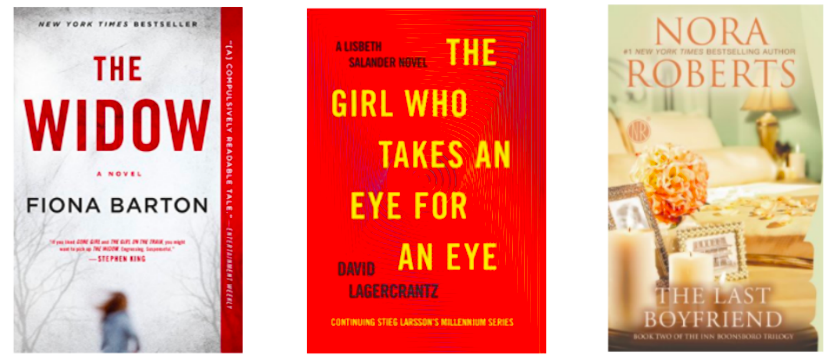



Does anyone know if you can do the freetime on an ipad?
Hi Sara! It works for “Fire Tablets, Kindle eReaders, Fire TV, or Android phones and tablets”. Hope that helps!
Wish you could pay $12 and get it for the whole year! Does “family plan” mean that you can use it on multiple devices?
NICE! I wish you could pay for the year as well but I will take what I can get, The Family plan you can use on all amazon devices. Both my kids use it on theirs 🙂
I have been using FreeTime through amazon for months and my kids love it! I also love it because I can set a specific amount of time that my children have to read before they can play games and set the on and off time on the device so they are not tempted to play in the middle of the night. Definitely worth it. (Also I only use the single account and just log into the same account from all the devices, my kids are close in age so they dont need different contents)
My daughter received a fire 32gb for Christmas. We have been using FreeTime and have had problems with constantly running out of internal storage. Have you had the same issue?
Freetime is a storage hog, so you’ll want to add an SD card and archive programs she isn’t using regularly.
does FreeTime have to be used on a phone or tablet? or can it be used on the computer?
How cool! Thanks for sharing how it has worked for your family! Good to know your kids have enjoyed it!
Great day to use some of my no rush shipping digital credits!
Can someone help me understand? Currently I get charged $6.99/month for what I think is this same thing—does that sound right? When I purchase this deal, will I automatically only be charged this for the next 3 months and then it’ll go back to $6.99/month after three months?
(Totally worth every penny by the way, my kids love it)
Do you think I need to manually do anything else?
I had the same question and couldn’t quite figure it out. So I canceled my current subscription.(have to do on a kindle device). Then I subscribed for this 3 month plan through the link here. All the content my kids already used on their kindles are still accessible (not requiring downloading again). Now when I go to manage my subscription, it says we’re enrolled in a one-year plan but I’ve only been charged $3.20 with taxes included for the first 3 months so far. So I just set a reminder in my phone to check that out and possibly switch back to the monthly $6.99 3 months from today.
Losing my mind…how do you get to the Freetime subscription page to cancel? I click on the settings wheel next to my child’s name, click Manage Your Subscription, but all that allows me to do is choose which children are allowed to see subscription content in their libraries. I cannot figure out how to actually see what I’m paying, when my subscription runs out, or cancel… help??
Hi there! Try going into the parental controls on your kindle fire. Then click “manage unlimited FreeTime subscription”. Another reader had success that way. Hope this helps!
I’m having a hard time too.. when I bought my son’s tablet last year it came with the free year… now the year is over and I don’t see anything about me paying for anything.. I’ve clicked all around but can’t find anything.
Same. I’m sure they will charge it automatically. Definitely not easy to cancel or figure out
Yes, we’re on the first year free plan too, but that should be expired by now since the kids got their kindles and activated them on Christmas Day last year. I simply don’t get the click options that other posters used to cancel, so beginning to wonder if my free subscription is affecting what I’m seeing on their kindles. I’ll have to chat with a rep, I guess. I love Freetime, but I really struggle to love Kindle sometimes. There’s just so much that’s just not intuitive.
When I order the 3 month plan it automatically canceled my monthly and issued a refund
Does anyone know can I do the one month free trial and take advantage of this deal too?
Same question! My son got the fire hd 8 for Christmas so all this is new to us!
Wondered the same thing. Might try to chat with an Amazon rep. But does anyone know??
Spoke with a chat rep and they said you cannot combine the two promotions – 2.99 and one month free trial. They said they would give me a free 4th month, BUT I need to pay for the fourth month and THEN they will refund… whatever. Saved the chat, not sure will do it, but wanted to share the info.
Thank you Aliza!
Anyone know if it Is it easy to cancel after 3-months period?
By clicking “Add FreeTime Unlimited to Cart”, you agree to the Amazon FreeTime Unlimited Terms and Conditions. At the end of the applicable prepaid period, you authorize us to charge your 1-Click credit card or another available payment method on file for the monthly fee plus applicable tax until you cancel. Cancel any time by visiting https://www.amazon.com/gp/help/customer/contact-us.
I had a hard time finding a way to cancel going through my amazon account on my phone. But after I googled how to cancel, I went into the parental controls on one of our kindle fires. You just click “manage unlimited FreeTime subscription” and click to cancel. That was easy
Thank you Lorrie!
What’s the difference between this plan and the shows you get as a prime member?
This is specifically for kids. Mine use it on their kindle fires. When they have unlimited free time, they have access to a ton of apps, books, videos that a parent can specify to their age range.
I am wondering this too. The amazon site seems to be very light on details for how this actually works. We have an older kindle fire and a fire stick and some iPads. I’m wondering what this adds onto what we already have access to with Prime.
Hi, Browsing around I noticed that most shows, like Wildkratts, are included in Prime, but only older seasons. The newer seasons are included in this plan.
I did the free month trial a year ago and loved it. Paid $2.99/month for one child. Since then, I’ve added 2 more kindle fires to the household and started paying $6.99/month for 3 kids to have access to it, all with their own settings and profiles. I’ve found it to be the safest, no nonsense way of giving my kids access to books and games they like without having to think about it all the time or worry that they’re going to come in contact with other content.
Would anyone like a 60% off coupon code for Collage.com?
The free time family plan includes 4 kids, it is a great deal at this price and we really liked it when we had it. It is basically just a bunch of free games kids can download into the kids section of their fire tablet whenever they want. Sort of like the app store except only age appropriate games and everything is free no ads etc. As far as space goes I just taught them to treat the apps like library books and when they are done playing them to return them (remove them lol) and download them again next time they want to play them. The apps will still show up so they can see them, they just have to download them again to use them. Cause otherwise they will be complaining all the time about space lol. It is a lot easier for little ones to be able to download games they want by themselves. However if your kids are older or if you don’t mind loading the games yourself, if you have prime all the same games are available free in the Amazon underground section of the app store on the tablets too. So you can basically go and get the games yourself and then in settings you can add content to your child’s tablet and it will be the same. For $3 it is def easier to have free time, less hassle. But either way there are plenty of nice free games available if you have a fire tablet.
Thanks a bunch for your helpful tips! Good to know how your family has enjoyed the Freetime Unlimited family plan 🙂
Thanks for the tip! I will be trying this with my kids so I’m not doing all the deleting and hearing all the whining;)
I just got this one o my daughters got a Kindle Fire for Christmas. Do you have to be using Wi-fi to make this work? I am wondering as we are taking a trip to Disney in June and driving, this would be great for them to watch things.
No, you can download games and videos in advance so they can use it offline. Make sure you have enough storage – an SD card will save your sanity since internal storage is pretty minimal.
Can you put the free time app on the leapfrog epic?
No, just on Amazon devices
Does anyone know if Blues clues is included in this plan?
Can someone help me figured out how to redeem this? I purchased it yesterday, and my Amazon account is connected to my Kindle, which my son now uses. I found the Free time app and created a password, but now it’s asking me to choose a paid subscription. How do I get it to reflect that it’s already paid? Or do I just subscribe and then I won’t get charged bc there is a credit on my account???
Hmm, have you tried to contact them for assistance? Hoping it links up for you soon!
This deal is still good today, I just did it.
Only if you click on where it says free time unlimited family plan. I have Amazon Prime and fire stick, my question is this get you more content?