Wondering How to Clean AirPods? Here are Step by Step Instructions!
The confusion on how to clean AirPods is resolved!
Is it time to clean your Apple AirPods?
If you’re trying to figure out the best way to clean your AirPods and AirPods Pro, you’ve come to the right place! It’s suggested for those who wear their AirPods often to try to clean them at least once a week, that way you avoid any possibility of infection or damage to your headphones.
But luckily, cleaning them is much easier than you may think! You don’t need any fancy cleanser; in fact, you likely already have everything you need. Apple released an official guide, but we’re breaking it down and demonstrating exactly what you need to know!
AirPod Pro users, don’t forget to remove the silicone tips as pictured; all other AirPod users, disregard.
Cleaning the actual headphones
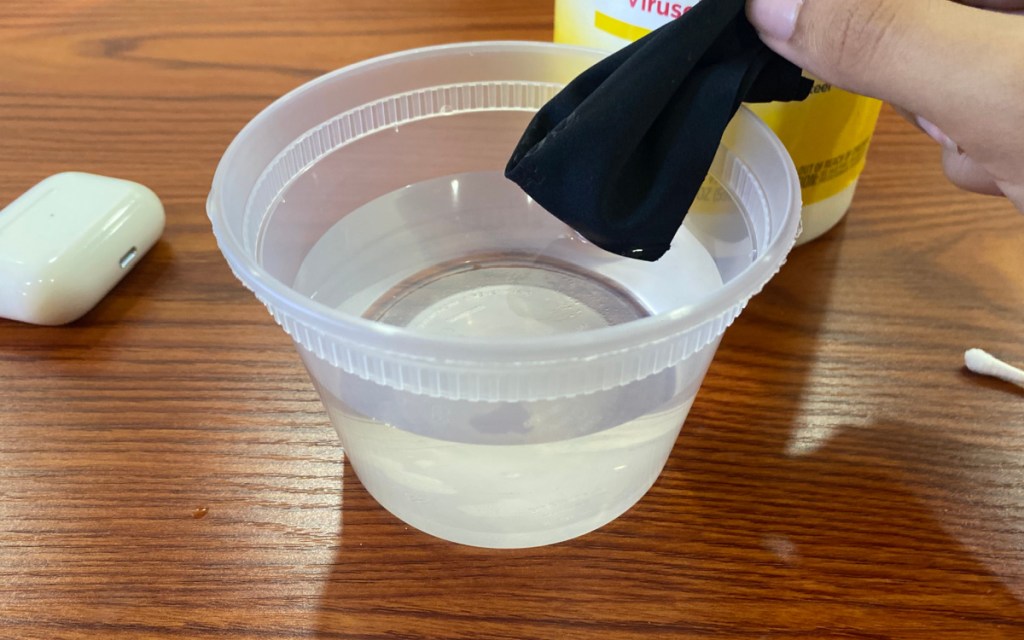
All you need is a lint-free, soft cloth, otherwise a microfiber cloth. You can even use a cleaning cloth like this one which typically come with glasses or products with glass screens. Slightly wet it, but don’t soak it!
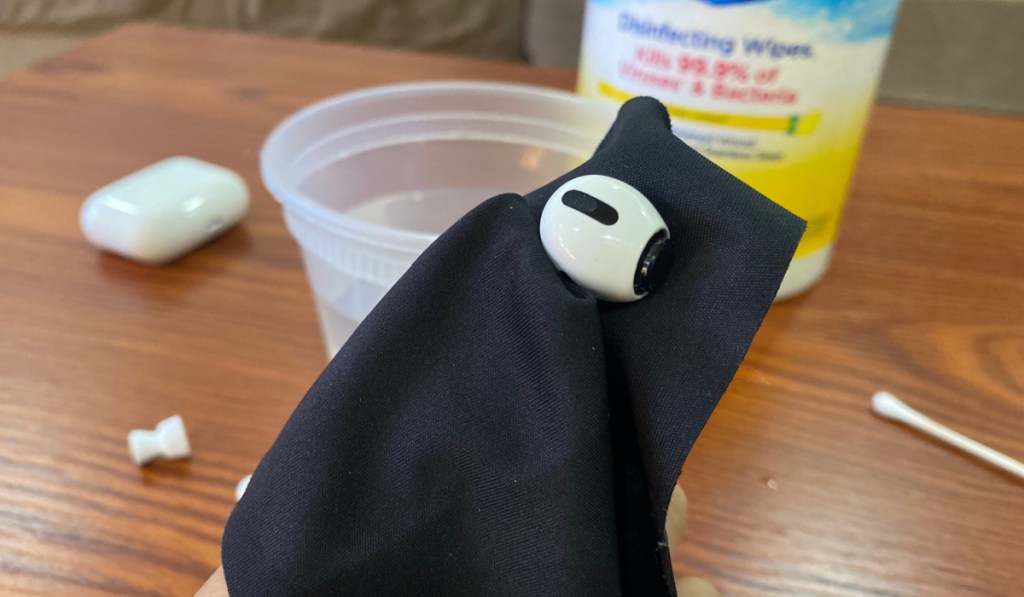
Wipe around the edges, avoiding the speaker, and pat it dry with a dry cloth. Don’t try to listen to your AirPods or put them in a charging case until they are entirely dry.
![]()
If you’re looking to clean the speaker and microphone, Apple recommends you use a cotton swab. Gently rub the cotton swab against it until it’s clean.
Majority of the buildup for Pro users would be in the silicone tips, which is pictured here, but it’s the same gentle process. If you have stubborn debris that the cotton swab isn’t collecting, try using the corner of a piece of paper to gently lift debris. Never use any sharp objects to clean your AirPods!
Is it okay to use disinfectant wipes?

As long as you’re gentle, yes! Make sure you don’t submerge your headphones in any form of liquid, however, you can use 70% isopropyl alcohol wipe, 75% ethyl alcohol wipe, and/or Clorox Disinfecting Wipes to clean the surface of your AirPods and its case.
However, you cannot clean the microphone or speaker with alcohol wipes as it can severely damage the speaker mesh. This goes for any liquid, even water! Do your best to avoid ever getting that part of your AirPods wet.
Hydrogen Peroxide and any bleaching product will definitely damage your headphones, so avoid those entirely.
Cleaning the AirPods case

Cleaning your case is just as important as your actual AirPods! Take that same lint-free cloth and wipe it. If it’s too dry, lightly dampen it with some rubbing isopropyl alcohol. Avoid wetting the charging ports and wait until your case is fully dry.

There’s no need to clean the charging ports as it’ll only damage the AirPods, but you could also use a soft bristle brush cleaning tool to clean the internal if debris is stuck.
And, there you have it: a shiny clean pair of AirPods!
Just like that, you have a pristine pair of AirPods or AirPods Pro. Repeat these steps whenever you’re in need of a deep clean, and you’re free to enjoy the best listening conditions your AirPods can supply!

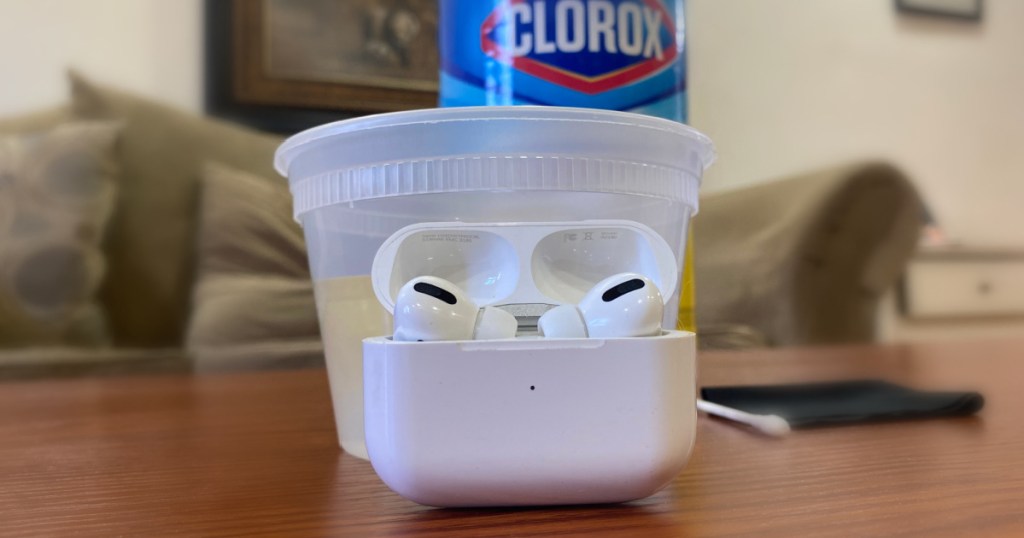



Comments 0