Roku vs. Firestick: Our Team Picks Their Favorite
Looking for streaming solutions? Here’s our analysis on Roku vs Firestick!
Searching for streaming solutions?
With cable prices so high, many people are cutting it right out of the budget. Streaming is becoming the preferred way to watch TV shows, movies, music, and live sports. After all, streaming often lets you pay for what you want and allows you to watch whenever it’s convenient.
If you don’t own a SMART TV or you don’t love your SMART TV’s interface, you might be on the hunt for the best way to access your favorite streaming apps on your television. Two of the most popular solutions are Roku streaming sticks (usually called “Roku players”) and Amazon TV Fire Sticks.
These small and affordable devices plug into your TV’s (or projector’s) HDMI port and essentially turn your television into a SMART TV with a streamlined interface that allows you to access multiple different streaming apps like Hulu, Disney+, MAX, Amazon Prime Video, Paramount+, and more. Both devices allow you to access free streaming apps and also your favorite paid streaming subscriptions like Netflix.
You can also buy a Roku TV or Amazon Fire TV…
An alternative to a Roku streaming stick is to buy a Roku TV. This is a special television with the Roku operating system built-in which means no HDMI connection is necessary. Similarly, you can also buy an Amazon Fire TV or a smart TV with Amazon Fire built-in.
So, which of these devices should you purchase for your home?
We’ve pulled together a handy Roku vs Firestick comparison to help you decide on the right device for you. Plus, our team weighs in on their favorite!

How much do Roku and Firestick cost?
In addition to Amazon and the Roku website, you can buy either at major retailers like Best Buy, Target, or Walmart. Each brand has several models to choose from and each model offers something a little different.
As of October 2023, prices for the devices are around the following:
- Roku Sticks (Called “Players”) – $29.99 – $179.99
- Amazon TV Fire Sticks – $29.99 – $59.99
- Roku TV – $119.99 – $899.99
- Amazon Fire TVs – $200.00 – $1,100.00
Both Roku players and Amazon TV Fire Sticks have many different models. The low-end models are cost-effective while the high-end models have more storage, memory, faster processors, and features like special gaming buttons or lost remote finders.
The budget models also have a difference in audio and video abilities. For example, the lower models may only support 1080p while the higher models support 4k or Dolby Atmos.
To avoid any surprises post-purchase, make sure to review the details of each model so you know exactly what you’re getting.
Score a Roku Streaming Stick 4K for just $39.99 shipped (regularly $49.99)!
Offer valid until 10/28/2023.

What’s the difference between Roku and Firestick?
In all honesty, there aren’t a ton of major differences between Roku and Firestick. You’ll notice a few minor differences between the two but both are great options for streaming.
Here’s a quick look comparison using just two of each brand’s latest stick models:
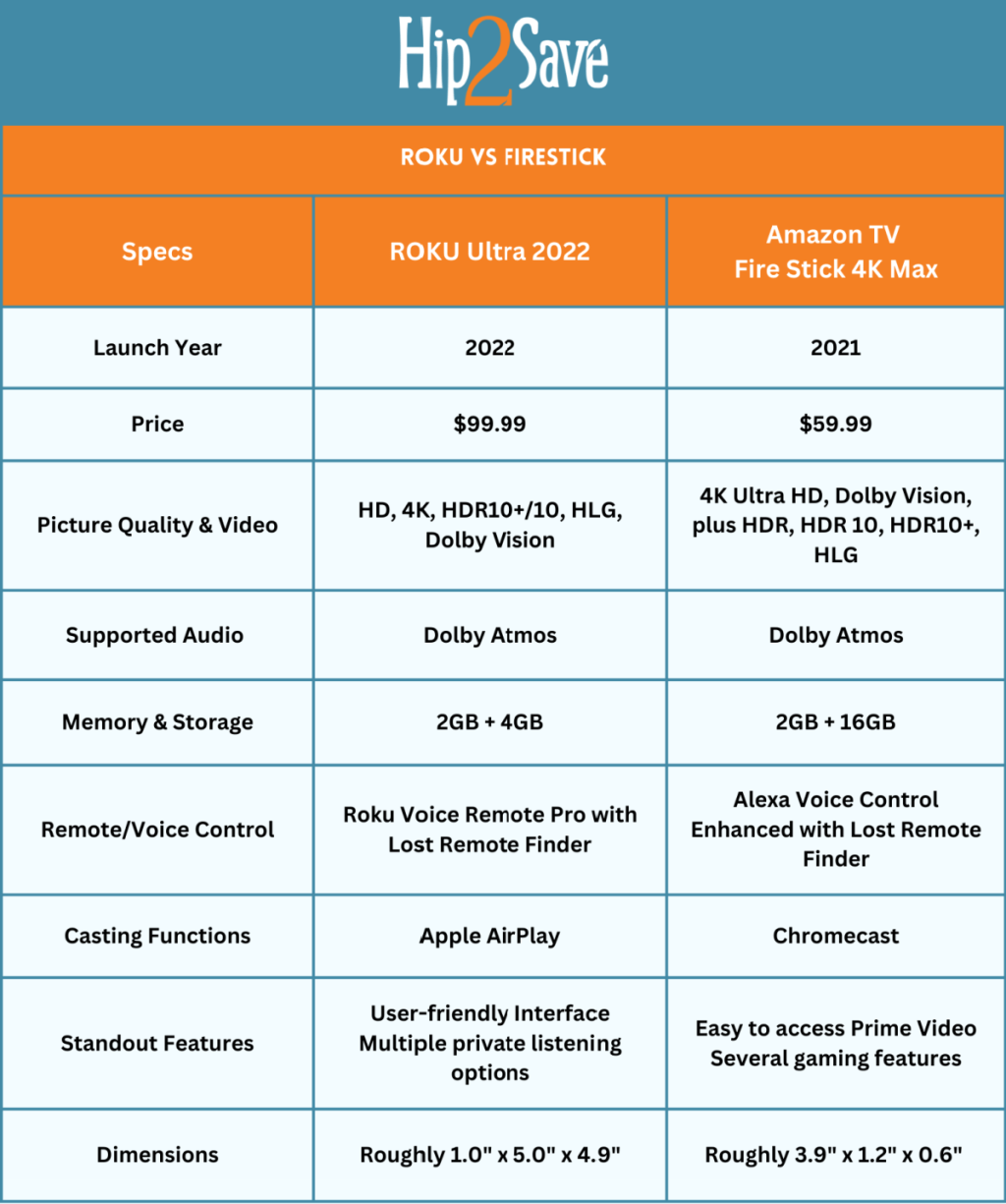
When is it best to use a Roku player or Roku TV?
Roku products are very intuitive and user-friendly for people of all ages and skill levels. If you’re looking for a simple way to stream your favorite apps, Roku seems to be the most popular easy-to-use option. Plus, unlike Amazon Fire Stick, Roku won’t automatically push Amazon platforms, like Prime Video, to the forefront of your screen.
Another reason to choose Roku is the latest models have long-range Wi-Fi ability. If you have a large home, Roku may be the way to go.
The more expensive Roku players also have a private listening option where you can plug a headphone right into the remote or connect through Roku’s app. For private listening on an Amazon Fire TV, you have to connect wireless headphones through Bluetooth.
Also, it’s worth mentioning that sometimes people wonder, “How much is Roku a month?” Roku has no subscription fee which means there is no monthly charge. Beware of any scams trying to charge you a monthly payment!
“I’ve used Roku devices and had several Roku TVs over the past 10-12 years & I gave my parents a Roku a couple of years ago for their TV. They are very user-friendly for anyone, even older non-techy people like my parents to figure out how to use and stream TV, music, etc. 😄” – Misty, Hip2Save team
When is it best to use an Amazon TV Fire Stick or Amazon Fire TV?
Homes that use Amazon’s Alexa may want to consider opting for an Amazon TV Fire Stick. The remote has a button specifically for connecting to Alexa. This means you can use your Fire Stick remote to make requests of some of the Alexa-controlled smart devices in your home.
Another reason to consider the Fire Stick is if you can get one at a low price during one of Amazon’s many sales like Amazon Prime Days, Black Friday, Cyber Monday, or their flash sales. It’s definitely a cost-effective option as far as streaming sticks go and some of models have excellent storage. For example, the Amazon Fire Stick 4K Max has 16GB of storage and retails for around $59.99.
Also, if you tend to watch a lot of Amazon Prime Video or Amazon Kids Plus, the Amazon Fire Stick interface is heavily focused on directing you to that platform over third-party apps. Firestick also makes it easier to access YouTube Kids.
Lastly, Amazon Fire TV is good for those who like to do a lot of gaming. Though the Roku Ultra can also allow for gaming, the Amazon Fire interface supports a wide range of games and you can even buy a special Amazon Fire TV gaming controller which is sold separately.
“I JUST got a bigger Amazon Fire TV from Best Buy this week because it was at a great sales price + cash back offer… The interface is very different than Roku and not as straightforward to use/set up & definitely geared towards Amazon apps/Prime TV… However, I like some of the extra options it has and this one has a voice remote with Alexa which is really nice (I think I’d honestly still recommend or prefer Roku devices or a Roku TV over the Fire TV though.)” – Misty, Hip2Save team
Roku vs. Firestick: Which is Our Team’s Favorite?
So which is better – Roku or Firestick? Several of our team members use these devices and they had a lot to say!
Though a few Hip Sidekicks use Amazon Fire TV Sticks, the clear winner amongst the two was Roku.
However, those who have used both products state that though they prefer Roku’s interface, they would be able to make-do just fine if Amazon Fire Stick was the only option available. It really comes down to personal preference and price!
Check out some more of the team’s detailed feedback:
“We have Firesticks on all of our TVs. They are just super convenient to have IMO. I ditched cable years ago and have only used these instead. I find it super easy to navigate all of our content and I like that you can bring them with you if you’re traveling so you can access all your fave stuff easily. My only complaint is we do have to reset ours every now and again but it’s really a minor inconvenience. Oh, and we have a projector and you can just plug that into it for movies which is super cool too.” – Nicole, Hip2Save team
“We use Firesticks and a Roku TV 😁. I do love Firesticks and the app download process but I’ve come to love Roku’s interface maybe a tad bit more 👀 🤍. I also love how convenient Roku makes it to watch tv channels if you just want to throw something on. And to echo Nicole, I’ve had to reset or refresh my Firestick much more than the Roku. I also LOVE the fact that you can turn your phone into a Roku remote if you need it quickly!” – Monica, Hip2Save team

“We have Roku TVs and a Roku stick for our projector. It’s really the only TV we’d buy at this point since we’re so familiar with the interface. I also love that the remotes are universal to one another, because we’ve misplaced one before and we are able to grab one from another room to use. Another great thing remote-wise is you can use your phone as a remote with the Roku app. This is also super helpful when logging into streaming apps to be able to use your phone for signing in rather than using remote control buttons to painstakingly enter an email or password.
We have an Amazon Fire TV at our family’s cabin and it takes a little adjusting for me to get used to when we’re there. But I think like with any interface, if that were the ONLY one we used and had it at home, I could probably get used to it. We’re just super partial to Roku now.
My only complaint is that the Netflix app freezes/times out once every other month. We just have to reinstall the app and it works again, but it’s like mildly annoying. It’s not enough for us to want to replace our TVs, and really a minor setback in the grand scheme of things. Not sure if it’s specifically Roku, TCL (the TV brand), or just user error. ” – Emily, Hip2Save team
“TEAM ROKU FOR LIFE!!! We have one for each of our TVs and I love the convenience of them. For the longest time we didn’t have a Smart TV so we had to use something to stream and Roku was just super easy. Plus, the remote could be used as the TV remote which was an added bonus!
AND it can screen-mirror so we don’t need another device if we wanted to project our phones! AND if you have more than one, they sync up so you have the same apps and you’re still logged in! Now that we do have a Smart TV, I still prefer to utilize my Roku because the TV doesn’t have all of the apps my Roku does so I would be missing out on a lot of the apps I use on a daily basis! 🙌 ” – Alli, Hip2Save team





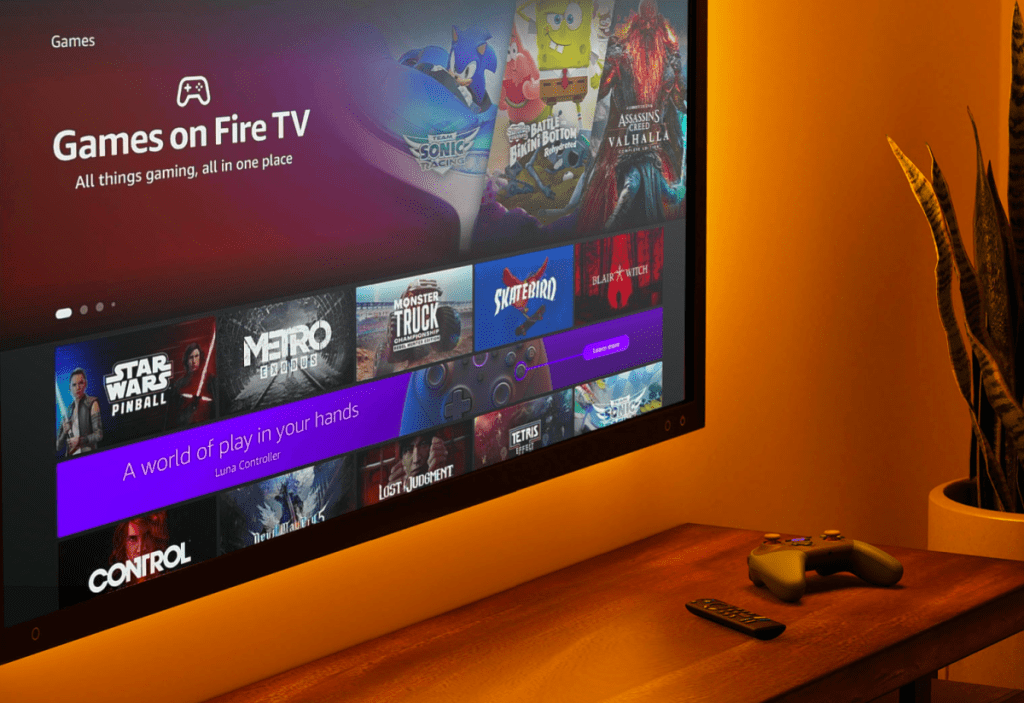


I’ve had both Fire TV devices and ROKU devices. ROKU is the hands down, clear-as-day winner. I started out with Fire TV for years, but made the switch to ROKU because Alexa is terrible and Fire TV has an ad-infested, pushy sales interface that I’m quite over, honestly. The ROKU interface is much more user friendly and the ads are very subtle by comparison.
Also, those Fire TV sticks break quite easily– I’ve had the hardware break on two Fire sticks (HDMI tip broke on one and the charging port came loose on another), I’ve had two that became bricks after updates, and most recently had one that just decided it wasn’t gonna work anymore.
There is literally zero advantage that you get being a prime member with a Fire TV device, and your prime member benefits are just as easily accessible through apps on your ROKU TV device. Unless Amazon is practically giving them away, I’ll never buy another Fire TV device again.
Thank you so much for this helpful comparison of each and what your experience was like. Good to know you’ve been pleased with your ROKU devices! 💞🙌
I’m team Roku. My family and I started off with just a SMART TV. Then my son received a fire stick for Christmas fur his TV. I had purchased a Roku device because of it being on sale
Thanks for letting us know which device you prefer to use for streaming, momeka72. 🥰
We found the fire stick less user friendly than the Roku device. Now I have Roku on all my Tv’s.
Good to know the Roku has been a better experience overall for your family! 💕
Last time I used a fire stick it was slow and the user interface was confusing and ads everywhere!
The Rokus are simple and fast and just work and the they don’t show many ads on the interface and the ones they do show are out of the way and aren’t in your face. Got a 4K Roku Stick on all the TVs in the house now cause the smart TV functions on the TV are a lot slower and not as snappy as the Roku sticks.
Thanks for commenting, Joe! Good to know that the Roku has less ads and is more user friendly! We sure appreciate you sharing this helpful feedback! 💞
Sorry. Team fire Stick here. With the Roku I could not pair with the original Samsung remote while I could with the fire stick. The actual firestick stays in a drawer now and I have all of the features of the fire stick as well as those of my Samsung remote.
Thanks for sharing which device you prefer, Peaches! Happy to hear you’ve been pleased with the Fire Stick! 💓