How to Use Target Circle Offers (Plus, Score a Rare Coupon on Your Birthday!)
Get rewarded and save money easily while shopping at Target? Yes, please!
If you don’t know what Target Circle is, you need to… especially if you’re a regular Target shopper! Target Circle is the customer loyalty program that replaced Target’s Cartwheel program back in October of 2019. Shoppers can easily use Target Circle to save more money with their Circle offers, earn rewards, and make a difference in their local communities!
Not only is Target Circle simple to use, but it’s also easy to join and completely free!
How do you sign up for Target Circle?
If you already have a Target.com account or a Target RedCard, then you’re automatically enrolled in Target Circle!
Don’t have an account? You can either create a Target.com account, or apply and get approved for a RedCard. You can also just share your phone number at checkout in any Target store to start earning rewards!
Be sure to enter your birthday in your account profile for a nice surprise!
Make sure you complete your account profile to be eligible to redeem your Target Circle rewards. You’ll also want to enter your birthday information to earn a special offer for 5% off one shopping trip during the month after your big day! On your birthday, watch for an email with the subject line, “Here’s your birthday gift from Target Circle” letting you know that the offer has been loaded to your wallet! 🎉
Hip Tip: Check out our huge list of 175 birthday freebies, coupons, and deals!
Once your account is established, check out the Target Circle dashboard to explore your benefits, keep track of your earnings, cast your votes for local nonprofits, and update your account information at any time.
How do you take advantage of Target Circle offers in-store?
The Target mobile app makes it easy to save while you’re shopping! You’ll find hundreds of Circle offers ranging from 5% up to 50% off (possibly even more!) in categories such as groceries, clothes, furniture, baby products, toys, beauty, health, seasonal, and more.
How do you use the Target Circle app in-store:
- Download the Target mobile app at Target.com (or directly on iTunes or Google Play) and log into your Target account.
- Browse for deals in the app:
- By category
- By the Weekly Ad
- By your location within the store
- By scanning item barcodes
- By searching via the search bar
- Offers can be sorted by newest, highest discount, trending deals, or by expiration date. You can add up to 75 offers on your Circle account at one time.
- Save offers to your wallet by clicking the “+” sign. To delete offers, click on the green checkmark to deselect.

What kind of offers can you expect?
Discounts can range from 5% to 50% off within all product categories. Your best bet is to bookmark our Target page so you can check for all the latest and greatest deals that include Target Circle offers!

How do you apply your offers at checkout?
When you’re ready to pay, have the cashier scan your Wallet barcode (accessible by tapping the Wallet icon in the navigation bar at the bottom of the screen). Your Wallet barcode contains all of your Circle offers, store ad coupons, and Target payment options in one easy step.
If you’re a Target RedCard holder, you may have additional coupons or offers in the app which will need to be applied before you scan your Wallet code.
How do you add Target Circle offers online?
When shopping online, just click the “+ Save” button on the product page and then add the item to your cart. The Target Circle offer will then be applied at checkout. Circle offers are valid when you choose order pickup, same-day delivery, shop in-store, or choose standard shipping on qualifying items.
How do you earn rewards with Target Circle?
- Enter your mobile number on the keypad or self-checkout screen in-store to earn 1% when paying with gift cards, cash, or other credit or debit cards.
- Show the cashier your Wallet barcode or scan it at self-checkout in the Target app.
- Sign in to your connected Target.com account before checkout to earn on any eligible online purchase.
- Scan or enter the receipt number within 7 days after your purchase to collect earnings from an in-store purchase.
Every time you use a non-RedCard form of payment as a Target Circle member, you’ll earn 1% in Target Circle Earnings rewards on an eligible purchase amount. Note that the reward amount is after any promotions, discounts, coupons, and Target Circle Earnings reward redemptions.
If you link your Target RedCard and use it at checkout, you’ll still get 5% off but will not receive the 1% reward in addition. If using both a RedCard and non-RedCard form of payment on a single purchase, you will not earn Target Circle Earnings rewards.

Target Circle Earnings cannot be earned on the following:
- Adult beverage purchases
- Dairy product purchases
- Prescriptions and over-the-counter items located behind the pharmacy counter
- Some partner businesses, including in-store clinics, Target Optical and Target Plus Partners
- Target Subscription and Boxed Subscription purchase
- Purchases made on the Shipt App and tips for Shipt shoppers
- Purchases made from Target on 3rd party sites such as Google Express
- Target Restock purchases
- Target Gift Cards and Visa, American Express and Mastercard gift cards and prepaid cards
- Taxes, shipping, delivery, handling, and all other fees or charges
- Payment of any RedCard balance, debit card cash withdrawals at checkout, and payments for insufficient funds
- Prior purchases (except if you are able to submit a receipt from a prior purchase within 7 days)
How do you redeem Target Circle earnings?
To redeem rewards inside Target stores, apply the Target Circle Earnings reward in your Target Circle account, and then either provide your mobile telephone number or scan your Wallet in the Target App during checkout.
To redeem on Target.com, apply the Target Circle Earnings reward to your next online order during checkout.
Target Circle Earnings rewards can only be redeemed for merchandise or services at Target. They have no cash value and cannot be redeemed for cash.
What are you waiting for?!
Login or create a Target account, make sure your account information is complete and up to date, add offers to your wallet, and get to shopping! You’ll be amazed at the earnings you’ll begin to accumulate.





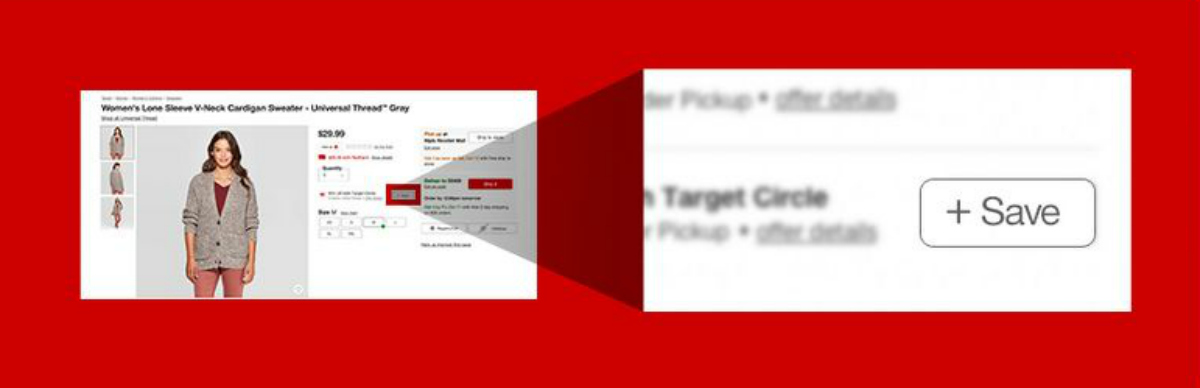



Where is the birthday entry? I don’t see a spot to do that on my profile 🤔
I was just checking that too, to see if I had already added it, and I don’t see it.
I had to go online to my Target Circle Dashboard. Then scroll all the way to the bottom left and you should see it.
Just check to see if I am always on target abs
Agreed, there is no birthday entry spot that I can find.
I was not able to do it on the app. I had to go online to my Target Circle Dashboard. Then scroll all the way to the bottom left and you should see it.
This makes no sense!
Whoops! I meant I can’t do it on the app. I fixed that.
When I opened my APP and clicked on my profile link (at the bottom of the page), it gave me two options of entering my mobile number and birthdate. It was a swipe to the left or right option towards the top of the page.
I have had the App for a long time and still was able to add it today.
I don’t see where to enter your birthday either.
Mine had to be done online and not the app. I had to go online to my Target Circle Dashboard. Then scroll all the way to the bottom left and you should see it.
I don’t see my birthday code.
My bday is tomorrow! I’d love to get whatever savings they offer but don’t see a place to enter it either!
I had to go online to my Target Circle Dashboard. Then scroll all the way to the bottom left and you should see it.
I just had a birthday and I recieved an additional 5% off in my target app.
You can also scan items with the barcode scanner and it will tell you if the item has any discounts! 😊
I used to be able to do that easily before the conversion to Circle but I can’t seem to get it to work now. I found the barcode scanner and it will tell me the price but it won’t let me know about Circle offers. Any tips?
Same here! I prefer the old app.
I have had my target circle for a while and I don’t see where to put my birthday???? I think maybe when you sign up you are able to add it but not afterwards. I am not even sure if I ever added it.
Look online, not the app. I had to go online to my Target Circle Dashboard. Then scroll all the way to the bottom left and you should see it.
The birthday offer really isn’t all that exciting. Only 5% off your purchase one time. Other places give better deals. This doesn’t even cover tax. I guess it’s something though.
I am online on my Circle dashboard and can’t find a place to add my birthday. Looked all the way down on the left.
Oh no! I am still seeing it on the very bottom left. Try looking at your profile instead?
I dont see it either. My bday is Saturday. Ugh.
Maybe check back again soon. Hoping it pops up for you. Happy Birthday!
If you go to the link https://circle.target.com/dashboard (on your computer) You will see the words DASHBOARD BENEFITS AND HOW IT WORKS at the top. You will have to log into your account. Then click the word DASHBOARD and then go all the way to the bottom of the page and there is a place to add your birthday and phone#. I hope this helps
Thanks so much for the helpful comment! We sure appreciate it!
I’ve had a Target Circle account forever…it was originally Cartwheel 🙂 Anyway, I love that when shopping in-store you can scan each item as you put it in your cart and if there’s an offer (either % off or coupon) it’ll pop up for you to add. That makes it super-easy to be sure you’re getting all available discounts on things you’re buying anyway. (There’s almost always at least 5% off on Market Pantry brand items!)
Same here! I prefer the old app.